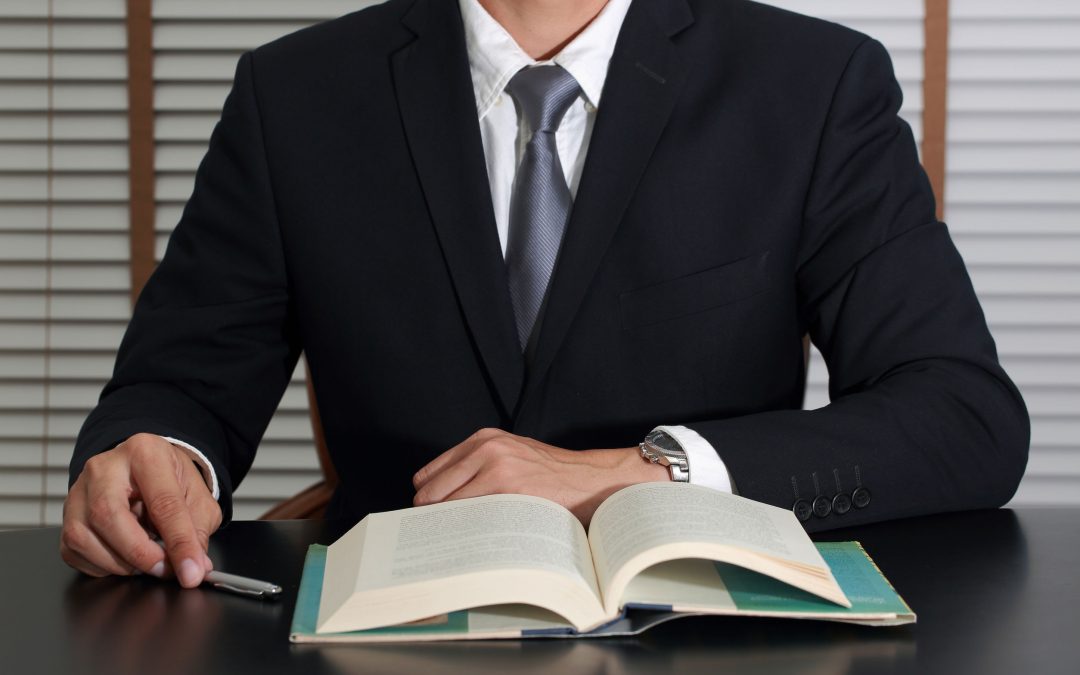Too many authors make the mistake of just releasing their book on Amazon and then moving directly into promotion, marketing, and selling. However, a professional Amazon book page can make the difference between a “visit” and a “sale.”
Amazon provides a number of tools to authors and publishers to help them maximize a book’s presence on Amazon. These tools are free and can make the difference between a book being impossible to find and popping in the first page or two of search.
Here are a few key points to help you make your Amazon book page shine:
Author Central
Amazon Author Central is free and available to any author who has a book for sale on Amazon. It’s also an author’s greatest tool for making changes to book descriptions and adding Editorial Reviews (more on that below). Author Central also allows for an author to provide a lengthy bio, add photo(s) and pull in a blog feed. Making sure your Author Central information is up to date is important. This is your opportunity to highlight your credentials, tell readers why you wrote the book, and have a single comprehensive list (in one place) of all of your titles.
Readable Description
Make sure your book description is properly formatted and easy to read. If using CreateSpace, the book description is likely to show up as one single paragraph that all runs together. This makes it difficult to read! Through Author Central, you can fix spacing and add in bold and italics as needed to really make the description pop.
Optimized Description
It’s important to optimize your book description as much as possible. Too many authors don’t even include their book title and/or subtitle. That’s a huge miss as it can help with searchability and visibility. Book descriptions should also include keywords and phrases that relate to the book to make it easier to find.
Editorial Reviews
Through Author Central, authors can add endorsements, testimonials and early praise for their book under the Editorial Reviews tab. These will then appear on the book’s main page. If you have endorsements and/or review excerpts from media outlets make sure you have them listed on your book page. if you get a book review from any recognizable sources, put them here.
Category
It’s a mistake to put a book in an extremely general category. Drill down and place your book in a targeted category that makes sense. BUSINESS & ECONOMICS / General is too vague for a finance book. Instead, drilling down category to BUSINESS & ECONOMICS / Personal Finance / Money Management (for example). This will help your book stand out in the right category, rather than get lost in a general category.
Keywords/Phrases
If an author is using CreateSpace, IngramSpark, KDP (or all three), there’s an opportunity to input keywords and phrases. Don’t skip this step! Develop a strong list of 10-15 keywords and phrases that you can rotate through and test.
Never let your book page get “stale.” It’s important to test, change, and adjust keywords, phrases and your category, to make sure your book is easy to find. Add Editorial Reviews as they come in to keep your page fresh. Update your bio to include any media hits or relevant information.
Always keep working your book page to ensure that you are putting your best “book” forward!
BETHANY BROWN is the President of The Cadence Group, a design, editorial, marketing and book coaching provider to the publishing industry. With a background in traditional publishing by way of Adams Media and Sourcebooks and close to a decade of working directly with authors and small presses, Bethany understands the challenges (and benefits!) facing self-publishers and indie presses today. She lives just outside of Chicago with her husband Steve and her dog Popeye.
(Originally published at City Book Review)